Multi-Room Audio Systems
Customers are increasingly interested in having multi-room audio in their homes. Read about what multi-room audio is and how these systems work.
Read moreChoosing the right TV for your residential customers can be challenging due to the many options and the fact that the technology behind them is changing at a rapid pace. This guide will walk you through the different types of TVs and their features, enabling you to choose the right one for your customers.
Screen resolution refers to the number of pixels that are shown horizontally and vertically. If a TV offers 1024 X 768 resolution, that means there are 1,024 pixels horizontally and 768 pixels vertically. The higher the resolution, the sharper the picture.
Keep in mind that screen size today is determined by a diagonal measurement of the TV. To find the right screen size for your customer, a simple calculation will do the trick. First, measure the distance between where the TV will be and where you plan to view the TV. Divide the total distance in inches by two and the resulting number will be the minimum diagonal measurement of the TV you should choose for your customer. Use the calculator below to determine the minimum size you need.
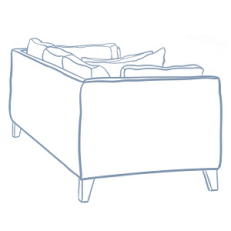
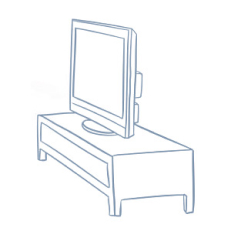
HDR, or High Dynamic Range, offers a brighter picture and better contrast when compared with standard HD (High Definition) and Ultra HD (Ultra High Definition). With a wide spectrum of color otherwise known as Wide Color Gamut (WCG), an HDR TV offers deeper, richer colors and a more lifelike experience.
4K televisions offer a UHD screen resolution of 3840 X 2160 pixels. 4K screens have about eight million pixels, which is approximately four times that of 1080p. This results in significantly more detail and sharpness.
8K televisions offer a UHD screen resolution of 7,680 X 4230 pixels for a total of 33 million pixels. With four times more pixels than a 4K TV, 8K TVs reveal an even sharper, more detailed picture. Essentially, the pixels in an 8K TV are so small that they are not distinguishable even when close to the TV.
Refresh rate refers to the number of images that flash on the TV screen per second. Refresh rates are expressed in hertz, so a refresh rate of 75 Hz means the image is refreshed 75 times in a second. The higher the refresh rate, the smoother the picture and reduced blurriness.
LED (Light Emitting Diode) refers to how the TV is backlit. Previously, CCFL (Cold Cathode Fluorescent Light) was used to illuminate TVs. Today, however, practically every flat-screen TV uses LEDs as the backlighting source. When you see the term "LED TV", that means that it is an LED-backlit LCD (Liquid Crystal Display) TV. Essentially, all LED TVs are a type of LCD TV.
Edge-Lit: Many LED TVs use an edge-lit light source. The most popular and cost effective of LED TVs, the light source comes from a strip of LEDs on either side or from the bottom of the panel. This type of lighting allows for lower pricing and a slim design but offers blacks that are more dark gray instead of black.
Direct-Lit: In this case, the light source is placed directly behind the panel and sends light directly through the screen. This results in higher brightness. However, in most cases, this also results in halos of light around bright objects on a dark background. Direct-lit panels may also produce less accurate color in those dark areas as well as a thicker TV profile.
Full-Array: This type of LED TV separates the LED backlights into areas or zones, which can be dimmed individually. This helps improve black levels, which appear closer to black than dark gray. Full-array TVs are generally thicker and heavier than edge-lit TVs.
LED TVs use a backlight to illuminate pixels, while an OLED TV's pixels are emissive or produce their own light. This results in a high degree of color accuracy, wide viewing angles, superior contrast and a blur-free picture. OLED TVs are also thinner, lighter and more expensive than their LED counterparts.
QD-OLED TVs take advantage of all the benefits of OLED panels but use quantum dots instead of color filters. This results in brighter light output while still being able to reproduce the darkest of scenes. QD-OLED also offers one of the broadest color expressions with high contrast rates. With enhanced image detail and better HDR performance, QD-OLED offer some of the best experiences among TV technologies available. All of this places QD-OLED TVs at one of the highest price points.

Need help choosing the right TV for your customer? ADI's Systems Design team is here to help installers and dealers find the right products at the best possible price while providing the guidance needed to ensure that a project is a success from start to finish. Get in touch with our Systems Design team today by filling out a short form.
Learn More
Register your project with ADI for free and offer your customers the best price for top-performing products and solutions. Get in touch with our Project Registration team today by filling out a short form.
Learn More